-
-
Our number: +55 11 2344.0404
-
Working hours (GMT-3): MON-THU: 8:00 AM to 6:00 PM
FRI: 8:00 AM TO 5:00 PM

Smartnonus
Smart Card Reader/WriterSecurity in Digital Certification (eCPF/eCNPJ), OAB, CRC, and NFe (Brazilian Electronic Invoice)
Smartnonus - SmartCard Reader/Writer!
The Nonus Smartnonus reader performs the reading and writing of smart cards in a compact and cost-effective device. Smartnonus allows for quick and secure execution of various operationsBanking Transactions
Banking transactions with total security!
eCPF and eCNPJ
Access to services offered by the Brazilian federal government with A3 Certificates!
Digital Signature
Obtaining and sending notarized documents

Loyalty Cards
Applications based on mileage or loyalty card programs.
Card Recharging
Recharging payment cards for meals
Identification and Access Control
Access control in PKI-based systems
Technical Features
Connection:
USB 2.0
Power Supply:
5VDC - Via USB Interface;
User Interface:
Bicolor LED (Green / Red);
Card Presence / Operational Card;
Card Presence / Operational Card;
Card Interface:
Bicolor LED (Green / Red);
Card Presence / Operational Card
Card Presence / Operational Card
Drivers (Compatibility):
Microsoft Windows: Windows 10, 8, 7, 98, ME, NT, 2000, XP, Vista;
Microsoft Windows Server 32 and 64 bits;
Microsoft Windows CE: WinCE x86, WinCE XScale ARM;
Linux: Kernel 2.4 ou superior;
MAC: Mac OSX;
Microsoft Windows Server 32 and 64 bits;
Microsoft Windows CE: WinCE x86, WinCE XScale ARM;
Linux: Kernel 2.4 ou superior;
MAC: Mac OSX;
Dimensions:
7,0cm (W) x 5,1cm (D) x 1,55cm (H);
Weight:
50 g
* Adaptable product for various markets - new configurations and/or technical features can be added or removed at the customer's request.
Warranty
Warranty:
12 months warranty


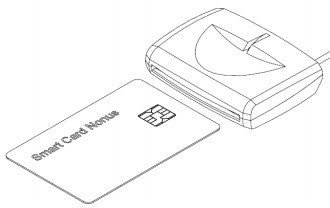
 Download the Smartnonus Reader Brochure below. In it, you will find technical specifications and other information about the equipment's applications.
Download the Smartnonus Reader Brochure below. In it, you will find technical specifications and other information about the equipment's applications.